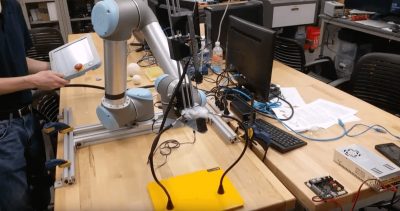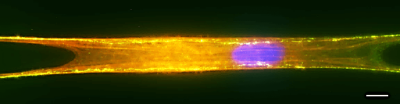The Virtual Sculpture Garden

The Virtual Sculpture Garden will help keep people connected through the arts in a time of physical distancing by exhibiting 3D artwork from Virginia Tech and the surrounding community. This virtual reality experience will feature a dynamically expanding environment that will grow as the art collection grows to offer an ongoing and collaborative point of connection. Created by students and faculty in the University Libraries and Moss Arts Center, and made possible in part by a grant from Virginia Tech’s Institute for Creativity, Arts, and Technology, the Virtual Sculpture Garden will be accessible to anyone through either a web browser or a virtual reality headset.
There are a lot of tools you can use to create 3D artwork. Here are a few of our favorite free ones!
Hard surface modeling:
TinkerCad - Web. Fully free.
Blender - Desktop. Fully free. Advanced. (Approved for VT use by VT Licensing)
Autodesk Maya - Desktop. Educational use only. Advanced. (Approved for VT use by VT Licensing)
Sculpting:
SculptGL - Web. Fully Free.
Pixologic Sculptris (from the makers of zBrush). - Desktop. Fully free. Advanced.
Block modeling:
VR painting:
A-Painter by Mozilla - Web VR (requires VR headset). Fully Free.
Not sure where to start? We recommend TinkerCad, SculptGL, or 3D Slash to play around with! Need inspiration? See what artists across the globe are creating at SketchFab.




ICAT Rapid Response Grant